Welcome to RXN 0.3.5 child theme page.
RXN is a child theme for Thematic Framework per WordPress 0.9.6 for WordPress and is engineered to be highly customizable via options page.
This project is an open project, everyone can contribute with ideas and/or code (and a final release Theme name  !!!). Please, download RXN child theme and give it a try, I need your feedback! For suggestions or feedbacks, leave a comment at the bottom of this article.
!!!). Please, download RXN child theme and give it a try, I need your feedback! For suggestions or feedbacks, leave a comment at the bottom of this article.
I’d like to release RXN for free so everyone can enjoy this child theme, and give something special to the Thematic growing community.
Here’s a preview:

RXN (click to enlarge)
The options page:

RXN Options Page
Below, you can see some of its features:
- (updated!) integrated S3 Slider widget (configurable via options page);

- (updated!) author(s) widget (configurable via options page);

- jQuery powered scroll to top button (configurable via options page);

- auto-resizable comment text area;

- show/hide comments;

- integrated breadcrumbs on single pages;

- (updated!) sIFR for blog title, blog description, post titles, aside titles;
- hide/show credits section in footer;

- numbered comments and custom avatars;

- (REMOVED, it will be fixed in a near future release) an integrated simple modal contact form;

- (updated!) Last Tweets widget;

- sticky posts image;

- (new!) dropdown list widget for tags;

- a different favicon for admin pages;
- executable PHP widgets;
- (new!) you can remove the “leave a comment” link in 0 comments posts in home page.
- (new!) info panel;

- Thematic features and SEO optimization;
- more to come.
Please note: no support for Internet Explorer 6 in the final release.
Download Thematic 0.9.6.
Download some fake content for developing purposes.
Changelog
Version 0.3.5: Now you can select, via options page, if a 0 comments post in Home Page should show the “leave a comment” link. This option is set on false by default, this means that this link is shown. Technorati issue resolved.
Version 0.3.4: It’s now available a small info panel for developing purposes. This panel shows the current php version, the current RXN version and the current skin. You can disable this feature in the options page. Please note: if you are not logged in as “admin”, this panel won’t show.
Version 0.3.3: A dropdown list widget for tags added.
Version 0.3.2: Added a CSS file in case sIFR is disabled. Support for Intense Debate added.
Version 0.3.1: Small bugs related to widgets resolved.
Version 0.3: Major updates in this release. There’s no need of activating widgets, simply put the widgets in an available widgetized area. You can now disable every stylesheet related to the layout by simple insert an empty value in the skin field on the options page. I’m working on a skinning system for this theme because I’d like it to be a framework too.
Version 0.2.2: sIFR now can be disabled.
Version 0.2.1: Now you have to activate the S3 Slider widget from the options page before you use it.
Version 0.2: Major updates in this release. The file functions.php is now divided into sections (you can find these sections in /scripts/ folder). An executable PHP widget was added. From now on, “updated!” and “new!” labels are related to the last red version: in this case, they are related to version 0.1.7. A performance section is now visible in the sidebar: it is related to the page loading speed. It was analyzed with FireBug for Firefox. SMCF was removed due to some bugs: it will be fixed in a near future release. A list of external profile pages is also available in the sidebar. And, every version of this child theme will be available for download starting from version 0.2 (you can find the links to older versions in the sidebar). Support for “Trendrr” added.
Version 0.1.7.6: Toggle trackbacks button added.
Version 0.1.7.5: A redesigned options page an some page loading speed improvements.
Version 0.1.7.4: Images of accounts on other services are now a sprite. This will reduce the number of HTTP requests and improve page loading speed.
Version 0.1.7.3: There is a new section in the options page: Comments. Here you can activate or deactivate both “jump to comment box” and “toggle comments” features. Support for “Picasa” and “Fotolog” added.
Version 0.1.7.2: Last Tweet widget is now Last Tweets. You can set the number of tweets to show. Please note: if you are upgrading from a previous version, please delete last_tweet.php in widgets/ folder.
Version 0.1.7.1: Last Tweet widget has been rewritten. No JavaScript needed anymore. This improve page loading speed.
Version 0.1.7: Every special feature in the sidebar is now a widget. You can find the widget in “widgets/” folder, inside the child theme directory; you can activate the widget from the “widgets” page in your WordPress administration page.
Version 0.1.6.4: The “Featured Content” feature is now a widget. You can find the widget in “widgets/” folder, inside the child theme directory; you can activate the widget from the “widgets” page in your WordPress administration page. Support for “Flickr” and “iLike” added.
Version 0.1.6.3: Now, “Scroll To Top” function can be completely disabled. If you don’t check “yes”, no JavaScript will be added to the page. Social sites options on the options page are now divided into sections. In a near future, this functionality will be extended to all the extras features.
Version 0.1.6.2: Support for “YouTube” and “Vimeo” added.
Version 0.1.6.1: A bug in custom avatars resolved.
Version 0.1.6: Style for Sticky Posts added.
Version 0.1.5: Folder name has changed from rxn-01 to rxn01 to avoid a problem in the theme activation page.
Version 0.1.4: Support for “MIXX” added.
Version 0.1.3: A different favicon is used on admin pages. You only have to put an icon called “alt_favicon.ico” in the “wordpress/” directory. The main favicon must be called “favicon.ico“.
Version 0.1.2: The “Last Tweet” feature is now a widget. You can find the widget in “widgets/” folder, inside the child theme directory; you can activate the widget from the “widgets” page in your WordPress administration page.
Version 0.1.1: small changes to work with Thematic Framework per WordPress 0.9.5.
Future features
- More profiles/icons to the author/about me area (thanks to Jason Berberich for this suggestion).
- Enable/disable sub pages in menu (thanks to Alex Barnett for the suggestion!).
P.s.: I would like to thank
Christopher Gossmann for his neverending support, passion and patience – thank U gUrU! -,
Bjorn Bendler for the Twitter part and his friendship,
Cristian Antohe for some code from his wonderful child theme
Commune and last, but not least,
Ian Stewart for giving us
Thematic Framework per WordPress. Thank you folks!
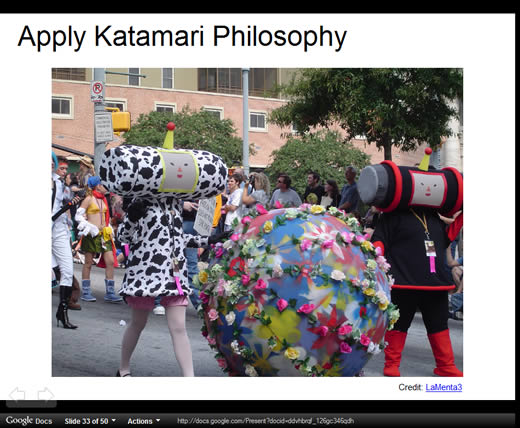
 !!!). Please,
!!!). Please, 













